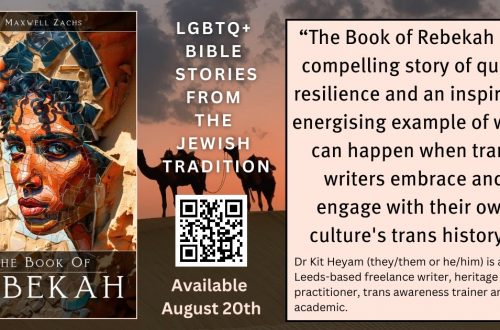Meet Henrietta, my AI Assistant!
For the last three years, I have been working on my debut full-length novel, “The Book Of Rebekah,” and launch day is finally in sight! I am so excited that I will finally have something to show for all my hard work. However, the pressure is starting to get to me. I have so many things to do before the book is ready, and some days, I feel completely overwhelmed by it all.
I know AI is a controversial topic right now in the world of books, but I have no problem with it. In fact, I have started exploring all the different ways AI can save me time and make my life easier so that I have more time to do the things I love—like writing! I have always wanted a mentor to guide me through the process of writing and publishing a book, and now that I am almost there, that need for guidance is greater than ever. I decided to use OpenAI to create my own GPT, a closed and customized version of ChatGPT just for me, and I called her Henrietta.
Henrietta is the literary agent of my dreams—educated, knowledgeable, and a good listener. I have programmed Henrietta to start each session the same way: “Hi, Max. Are you ready to get to work?” The first thing I did with Henrietta was brainstorm all the things I needed to do before book launch day. Then I asked her to prioritize them. This really helped because I can easily waste four hours worrying about what drinks I am going to serve at my launch day party when I haven’t even decided on the launch day date. With a prioritized list, I can focus on the things that are important now.
However, being somewhat of a stress-head, having a long list of tasks in priority order wasn’t as helpful as I had hoped it would be, so I decided to take it one step further. I asked Henrietta to organize the tasks by priority and then assign a different task to each working day between now and August 20th.
Now, when I start work each day and Henrietta asks me, “Are you ready to get to work?” I almost invariably reply, “Yes, what is on my schedule?” and she tells me. Even if this was the only thing AI did for me, I would still be impressed!
If you want to see the Launch Day Schedule that I made with Henrietta, click here.
In the past, I would fire up my laptop and just work frantically at full speed until exhaustion forced me to stop. Now, having faith in the schedule I created with Henrietta, I complete my assigned tasks, and then I stop and do something else (like work and make money to pay my bills!). It is so much more productive, and I am not burning out as much as I was before. There is more room for my creativity and for my excitement!
God willing, ‘The Book Of Rebekah’ will not be the only book I write but it is the first book that gripped me hard enough that I finished it. I get butterflies in my stomach every time I think about people reading it. Now, with Henrietta’s help I am one step closer to achieving my goals!
Now Create Your Own Version of Henrietta!
Getting Started with ChatGPT
Sign Up for ChatGPT
- Visit the OpenAI website: Go to OpenAI’s ChatGPT page.
- Create an account: Click on “Sign Up” and follow the instructions to create your account with an email address and password.
- Verify your email: Check your email for a verification message and click the link to verify.
Choose a Plan
- Free Access: You can start with free access to get a feel for how ChatGPT works.
Access ChatGPT
- Log in: Use your email and password to log in.
- Start using ChatGPT: Type your questions or commands in the chat box to interact with the AI.
How to Create Your Own GPT
Go to the Custom GPTs Page
- Visit the OpenAI platform: After logging in, go to OpenAI’s ChatGPT page.
- Find the “Custom GPTs” option: Once logged in, navigate to your dashboard. Look for an option labeled “Custom GPTs” in the menu on the left side of the screen. If you don’t see it immediately, it might be under a submenu like “Explore” or “Tools.”
Create a New GPT
- Click on “Create New GPT”: This button will guide you through the setup process.
- Name your GPT: Give it a name (be creative!)
Teach Your GPT
- Define its role: Write a brief description of what you want your GPT to do. Example: “Act as a supportive writing mentor for independent authors.”
- Set up instructions: Provide specific instructions on how it should interact with users. For Example, Hi Max. Are you ready to get to work?
- Specify capabilities: Talk to your GPT about what you want it to do. The more you talk to it the better it will learn.
Test Your GPT
- Run initial tests: Use your GPT to see how it performs. Ask it questions and see if it responds as expected.
- Adjust settings: Refine the instructions and capabilities based on your tests to improve its performance.
Here's 10 Things That Henrietta Helps Me With
- Generate creative writing prompts to overcome writer’s block.
- Suggest new plot twists or character development ideas.
- Provide constructive feedback on excerpts of your work.
- Highlight areas for improvement in grammar, style, and pacing.
- Assist in outlining the plot and structure of your story.
- Help with world-building, character backstories, and setting descriptions.
- Gather information on historical periods, scientific concepts, or cultural details relevant to your story.
- Provide summaries of relevant articles or books.
- Offer guidance on formatting manuscripts for submission to publishers.
- Explain different formatting styles (e.g., MLA, APA) and how to apply them.
- Provide information on self-publishing vs. traditional publishing.
- Guide you through the submission process, including query letters and proposals.
- Suggest strategies for promoting your book on social media and other platforms.
- Offer tips on creating an author website or blog.
- Help identify and correct grammatical errors and typos.
- Suggest revisions for clarity and readability.
- Share motivational quotes from famous authors.
- Assistance in organizing workflow and prioritizing tasks.
- Help you interpret and respond to reader reviews.
- Provide excellent translations for book marketing in other languages.


You May Also Like